Pepperstone is renowned for its exceptional trading platforms, offering access to various markets, including forex, CFDs, and cryptocurrencies. With its user-friendly interface and robust security measures, Pepperstone has become a preferred choice for traders worldwide. This guide will navigate through the process of signing up and logging into Pepperstone, ensuring you can start trading with ease and confidence.
Step 1: Navigating to the Pepperstone Website
Begin by visiting the official Pepperstone website. The homepage presents a clear overview of the services and trading platforms available. Look for the "Sign Up" or "Register" button, usually located at the top right corner of the page. Clicking on this button will direct you to the registration form.
Step 2: Completing the Registration Form
The registration form is straightforward, designed to collect essential information without overwhelming new users. You'll be asked to provide personal details such as your full name, email address, and phone number. Pepperstone also requires you to set up a strong password at this stage to enhance the security of your account.
Step 3: Verification Process
After submitting the registration form, you will undergo a verification process. Pepperstone adheres to strict regulatory requirements to prevent fraud and ensure the safety of its clients. You will need to provide proof of identity (such as a passport or national ID card) and proof of residence (such as a utility bill or bank statement). This step can usually be completed online, with clear instructions provided on how to upload your documents securely.
Step 4: Funding Your Account
Once your account is verified, the next step is to fund it. Pepperstone offers multiple funding options, including bank transfers, credit/debit cards, and e-wallets. Choose the method that best suits your preferences and follow the instructions to deposit funds into your account. It's important to note that some methods may have instant processing times, while others might take a few business days.
Step 5: Logging into Your Account
With your account funded, you're almost ready to start trading. Return to the Pepperstone homepage and locate the "Login" button. Clicking on this will prompt you to enter your email address (or username) and the password you set during registration. If you've forgotten your password, there's usually a "Forgot Password?" link to assist with resetting it.
Step 6: Exploring the Trading Platform
After logging in, take some time to familiarize yourself with the trading platform. Pepperstone offers various platforms, including MetaTrader 4, MetaTrader 5, and cTrader, each with unique features and tools. Explore the interface, check out the available instruments, and use the demo account option (if available) to practice trading without risking real money.
Step 7: Starting to Trade
Now that you're acquainted with the platform, it's time to start trading. Choose the market you're interested in, select your trading instrument, and make your first trade. Remember, trading involves risk, and it's essential to start small, use stop-loss orders, and only trade with money you can afford to lose.
Conclusion
Signing up and logging into Pepperstone is a straightforward process designed to get you trading as quickly and safely as possible. By following the steps outlined in this guide, you'll be well on your way to exploring the exciting world of online trading. Remember, trading requires patience, learning, and a strategic approach. With Pepperstone's advanced platforms and tools, you're equipped to embark on your trading journey.